Nested Objects in JavaScript
First of
all let’s see how to create an empty object in JavaScript. Open up your browser
console (Open new tab and right click on it and go to inspect element -> console) and type
var empty = {}; and
then empty.toString(); then it will give "[object Object]"
Output shows that “empty” is an object.
As we are going to discuss about objects it’s really need
to know the importance of JavaScript objects. In JavaScript objects are treated
as the kings because JavaScript is designed on a simple object-based paradigm.
“Objects
in JavaScript, just as in many other programming languages, can be compared to
objects in real life. The concept of objects in JavaScript can be understood
with real life, tangible objects.” If you want to read more on objects visit https://developer.mozilla.org/en-US/docs/Web/JavaScript/Guide/Working_with_Objects
For
an example let’s take mobile phone as a real world object
 |
| Figure - 01 |
 |
| Figure - 02 |
Let’s create a simple HTML file which includes script tag
to implement above sample in JavaScript
 |
| Figure - 03 |
In the above file I
created a simple h3 tag call display (display
is the id of h3 tag) to print the message that I pass into displayInfo( ) function.
Our main objective of
this post is to learn about Nested Objects. Here we simply refresh our
knowledge on JavaScript objects, properties and methods so let’s start in
creating phone object.
 |
| Figure - 04 |
 |
| Figure - 05 |
Here I create an empty object
call phone and print it inside my HTML document. Now we are going to include
all properties into phone object.
 |
| Figure - 06 |
 |
| Figure - 07 |
Now we need to add all 4
methods into phone object.
 |
| Figure - 08 |
Below will be the final
output of the above script
 |
| Figure - 09 |
Now our memorizing part is
finished J
.Didn’t you find something strange which we are not address up to this level
 |
| Figure - 10 |
Phone Battery: Simple real-world
object which is located inside the phone.
Then how we should represent
it inside our program. It’s useless to discuss about a phone battery without a phone.
Now the Nested Objects come into action.
 |
| Figure - 11 |
After adding Nested
Object into our existing phone object our updated code is
 |
| Figure - 12 |
 |
| Figure - 13 |
I have done small
modification to our for loop to
display the content of battery object which is located inside the phone.
 |
| Figure - 14 |
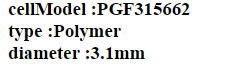 |
| Figure - 15 |
Now I am going to share
some different ways which we can use to represent Nested Objects.
This is the person object
which contains two Nested objects call address and mood
 |
| Figure - 16 |
This is another way of
representing vehicle object Nested Loop object
 |
| Figure - 17 |
Finally I include a
different representation of phone object with nested battery object
 |
| Figure - 18 |
To check whether your
objects are working fine write below code to print them.
 |
| Figure - 19 |
This is the end of Nested
Objects .If you have any suggestions for improvements, please let me know .Happy
Coding J
No comments:
Post a Comment